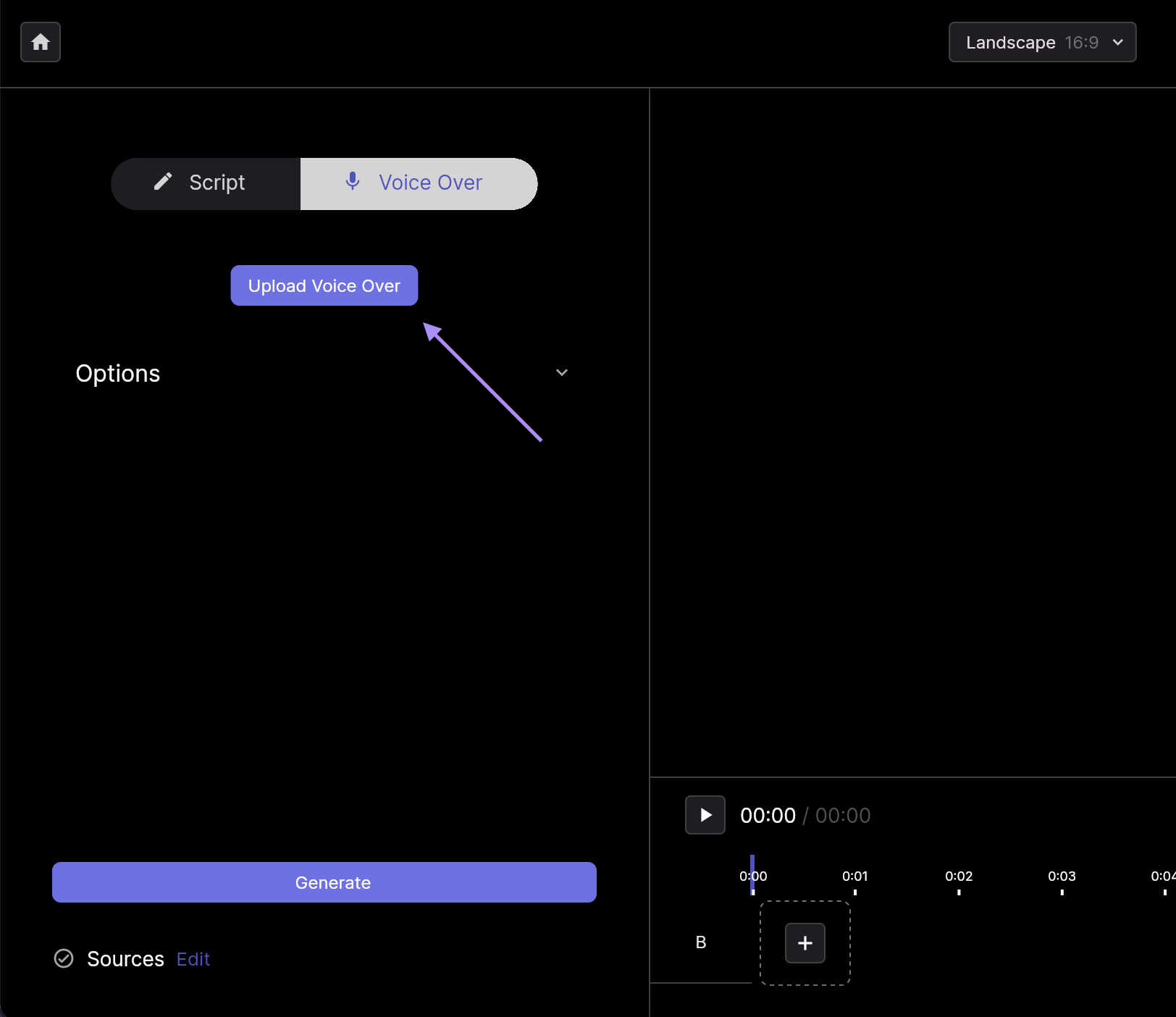Who doesn’t love a good podcast? These audio moments we spend listening to news, compelling stories or testimonies, niche conversations, have become a cornerstone of digital content, captivating millions.
But as younger generations shift to platforms like YouTube, TikTok, and Instagram, creators are now recognizing the power of adding a visual layer to their audio content. In 2025, where video-first content is king, podcast creators must adapt to stay relevant and grow their audiences. Audio will still be the real gem of your production but video will help it grow like never before. To quote The Vulture, “video has become central to podcasting’s identity.”
Here’s how you can transform your audio episodes into shareable, engaging videos and build a brand new content strategy in 2025.